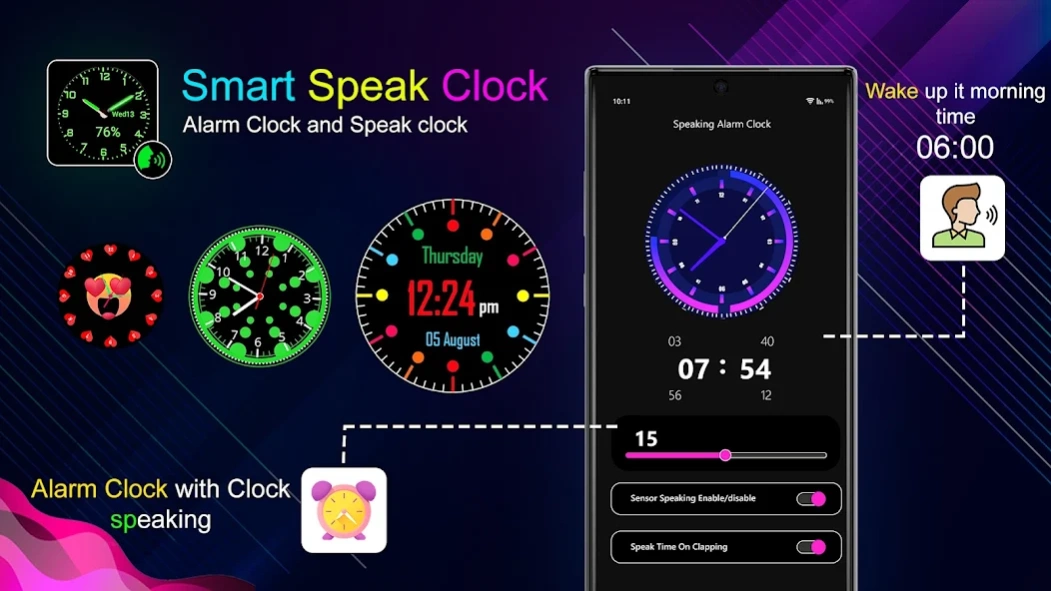Speak Clock Smart Watch AOD 1.3.0.1
Free Version
Publisher Description
Speak Clock Smart Watch AOD - Smart Watch Speaking Clock Talking Clock Application is for all Android Users.
Alarm clock with speaking features
Choose one of many different digital clock looks with this fantastic time app. With not just incredible styles, the speaking watch app also has a talking clock function that can speak time!
With many different LED and neon designs, you'll always enjoy this digital clock app. You can have a different style every day with the talking alarm clock.📱
Incredible speaking clock features
⚡Speaking clock - Beautiful voice clock options
⚡Digital clock - Amazing collection of designs
⚡Analog clock - Old school analog clock styles
⚡Talking alarm clock - set your alarm for any occasion
⚡Wallpaper clock - great screen alarm clock styles
Talking clock alarm app.
The smart clock app is a powerful talking alarm clock that is modern and intuitive. The speaking clock has several ways to start up. The smart clock app has sensor speaking abilities, so it can tell when you need to know the time.
Speaking clock lock screen activation.
With the lock button on your phone, the talking alarm will activate, and you'll hear your smart clock. Enable the voice of lock screen option in the talking clock settings, and you can know the time without even taking your phone out of your pocket.
Speak time on clapping👏
The talking clock can also start up when you clap your hands! Enable the speak time option in the voice clock app, and impress your friends with just a few claps!
The many styles of voice clock app
The voice clock app has many styles and designs for you to enjoy. This alarm app has everything from sleek and minimalist digital designs to the more traditional and old-school analog clock styles.😎
Stylish digital clock designs
Choose from many LED and neon digital clock designs for your phone. With different colors and contemporary and minimalistic features, you'll never stop trying out new looks for your alarm app.
Conventional analog clock styles
If you are more traditional and like the look of a more old-school watch, the talking alarm clock app has you covered! Test stylish analog clock designs and mix your modern phone look with nostalgia.
Alarm app with calendar
The alarm app has many options for you. You can set up your alarm for any day of the year. It can be a recurring alarm for a specific day of the week and a specific time. Personalize your alarm app with a different ringtone for every alarm, quickly set up the volume, and name your alarms, so you always know which one is for what.📆
Wallpaper watch designs
Make time on your phone over the whole screen with the wallpaper option. You won't need to look for backgrounds and wallpapers for your phone. The wallpaper watch has incredible-looking watches that make any land space wallpaper obsolete.
The power of this alarm app is that it can also speak time next to showing time! Incredible voice abilities combined with sleek designs make this app stand out. With an integrated calendar in the alarm options, and the ability to add events to your schedule, this outstanding alarm app has everything you need to avoid forgetting something. So download this excellent alarm app that can speak time and enjoy! ✅
Fantastic design combined with cool features!
About Speak Clock Smart Watch AOD
Speak Clock Smart Watch AOD is a free app for Android published in the Themes & Wallpaper list of apps, part of Desktop.
The company that develops Speak Clock Smart Watch AOD is DOSA Apps. The latest version released by its developer is 1.3.0.1.
To install Speak Clock Smart Watch AOD on your Android device, just click the green Continue To App button above to start the installation process. The app is listed on our website since 2024-02-26 and was downloaded 3 times. We have already checked if the download link is safe, however for your own protection we recommend that you scan the downloaded app with your antivirus. Your antivirus may detect the Speak Clock Smart Watch AOD as malware as malware if the download link to com.talkingclock.nightclock.speakingclock is broken.
How to install Speak Clock Smart Watch AOD on your Android device:
- Click on the Continue To App button on our website. This will redirect you to Google Play.
- Once the Speak Clock Smart Watch AOD is shown in the Google Play listing of your Android device, you can start its download and installation. Tap on the Install button located below the search bar and to the right of the app icon.
- A pop-up window with the permissions required by Speak Clock Smart Watch AOD will be shown. Click on Accept to continue the process.
- Speak Clock Smart Watch AOD will be downloaded onto your device, displaying a progress. Once the download completes, the installation will start and you'll get a notification after the installation is finished.